TPM 2.0 Driver Issues with Windows 7 and 10
Windows 7
Unfortunately, there is no W7 32-bit driver for the device. If you switch to W7 64-bit, you can install this hotfix, but it is only good for W7 64-bit. There are no standalone drivers for the TPM 2.0.
Windows 10
I am running W10 21H1, and all of my TPM 2.0 devices installed just fine.
Troubleshooting
If you are having issues with TPM 2.0, try the following:
- Go to Start -> Settings -> Update & Security -> Windows Security -> Device security.
- Under Security processor, select Security processor details.
- Select Security processor troubleshooting and then restart the windows.
Types of TPM 2.0
There are two types of TPM 2.0:
- fTPM (firmware TPM): Contact the laptop manufacturer and get the TPM driver.
- dTPM (discrete TPM): Check the motherboard or device manager to see if the TPM is enabled.
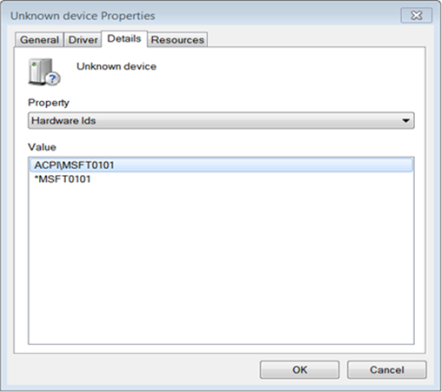

Comments